
Integrating Salesforce with other systems can take time and effort. From syncing data to managing workflows, a poorly planned salesforce integration can lead to headaches and inefficiencies. But don’t worry; by following best practices, you can avoid common issues and create a smooth, connected system.
Curious about how to get the most out of your Salesforce setup? We’re going to talk about the best practices that will ensure everything runs like clockwork.
What is Salesforce Integration
Salesforce integration refers to the process of connecting Salesforce, a leading customer relationship management (CRM) platform, with other systems and applications to enable seamless data exchange and workflow automation.
This integration allows organizations to enhance their Salesforce environment by leveraging data from other platforms, improving efficiency, and ensuring a holistic view of customer interactions. Key Aspects of Salesforce Integration:
1. Data Synchronization
Integration ensures that data is consistent across different systems. For example, customer information can be synced between Salesforce and an e-commerce platform, ensuring that sales and customer service teams have the most up-to-date information.
2. API Usage
Salesforce provides various APIs (Application Programming Interfaces) that enable integration with other applications. These APIs allow developers to access Salesforce data and functionalities programmatically.
3. Third-Party Applications
Salesforce can be integrated with numerous third-party applications, such as marketing automation tools, financial software, and other business applications. This integration can be done through the Salesforce AppExchange, where pre-built integration apps are available.
4. Middleware Solutions
Organizations often use middleware tools (such as MuleSoft, Dell Boomi, or Zapier) to simplify the integration process. These tools can connect Salesforce with various applications without the need for extensive coding.
5. Automated Workflows
Integration allows for the automation of workflows between systems. For instance, a lead captured from a website can be automatically added to Salesforce, and a follow-up task can be created in a project management tool.
Best Practices for Salesforce Integration
Integrating Salesforce with other systems can significantly enhance business processes and data management. Here are some best practices to ensure a successful Salesforce integration:
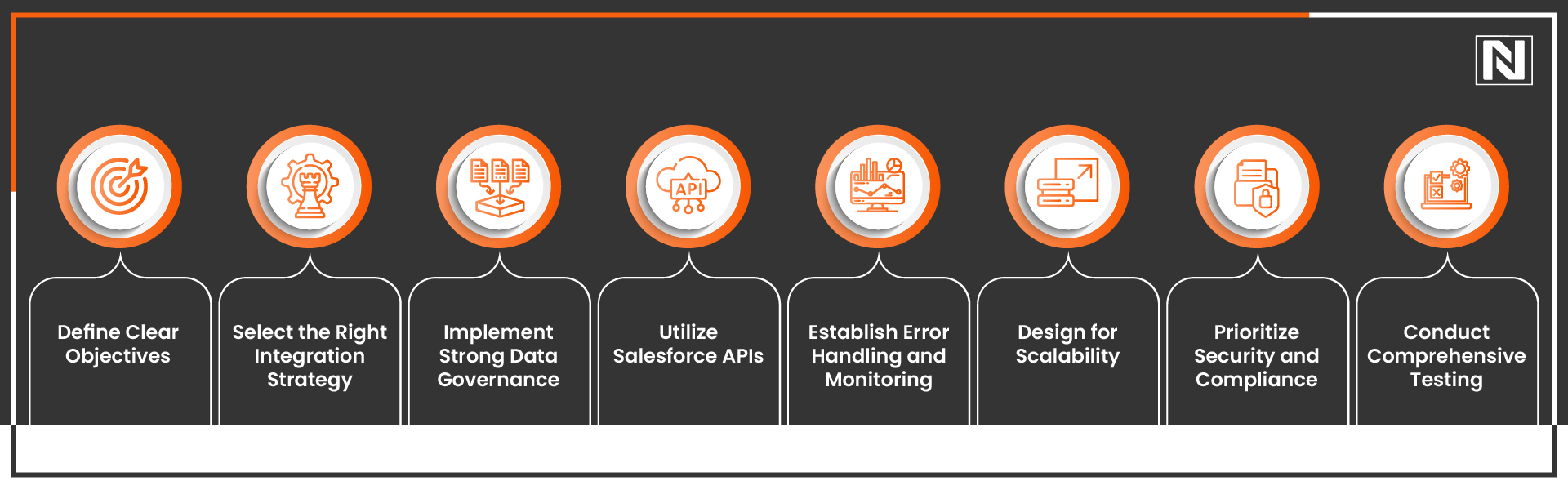
1. Define Clear Objectives
Before starting any integration project, it’s essential to outline clear objectives. Identify the specific systems or applications you wish to integrate with Salesforce and articulate the goals you aim to achieve. Understanding these integration requirements will guide you in selecting the appropriate tools, technologies, and methodologies.
2. Select the Right Integration Strategy
Salesforce offers various integration options, such as point-to-point, middleware-based, and API-driven integrations. Assess the advantages and disadvantages of each approach, taking into account factors like complexity, scalability, real-time needs, and budget. Consider utilizing integration tools and platforms like MuleSoft or Boomi to streamline and accelerate the integration process.
3. Implement Strong Data Governance
To ensure data integrity and consistency across integrated systems, establish effective data governance. Define data quality standards, assign ownership, and ensure synchronization between Salesforce and other systems. Employ data validation rules, deduplication strategies, and transformation routines to maintain a single source of truth.
4. Utilize Salesforce APIs
Salesforce offers a robust suite of APIs including REST, SOAP, and Bulk APIs for smooth integration with external systems. Choose the right API based on your specific integration needs. Leverage API versioning to maintain compatibility and minimize disruptions from Salesforce updates. Adhere to best practices for API security, including using OAuth 2.0 for authentication and encrypting sensitive data.
MUST READ – How Salesforce Can Transform Your Sales and Marketing Strategies
5. Establish Error Handling and Monitoring
Create a solid error-handling framework to manage exceptions and errors during integration processes. Utilize effective logging and monitoring techniques to oversee integration activities and promptly identify issues. Set up notifications or alerts for any failed integrations, ensuring timely intervention to prevent data inconsistencies.
6. Design for Scalability
Construct your integration architecture with scalability in mind. As your organization grows and data volumes increase, ensure that your integration solution can accommodate the demand. Consider implementing scalable infrastructure elements like load balancers, caching mechanisms, and queuing systems to distribute processing loads and enhance performance.
7. Prioritize Security and Compliance
Focus on data security and compliance throughout the integration process. Implement encryption protocols, secure transmission methods, and access controls to safeguard sensitive information. Regularly review and update security measures to tackle emerging threats and vulnerabilities.
8. Conduct Comprehensive Testing
Thorough testing is vital for identifying and resolving integration issues prior to deployment. Evaluate various scenarios, data mappings, error conditions, and exception handling processes. Use automated test suites and regression testing to streamline the testing process for future enhancements or updates.
Did You Know?
According to Statista, Salesforce captured around 22% of the global CRM applications market in 2023.
What Roles Do Salesforce Integration Services Play?
Salesforce integration services play a crucial role in helping businesses connect their Salesforce platform with other systems, applications, and databases. These services ensure seamless data flow, automation of processes, and enhanced efficiency across the organization. Here are the key roles Salesforce integration services play:
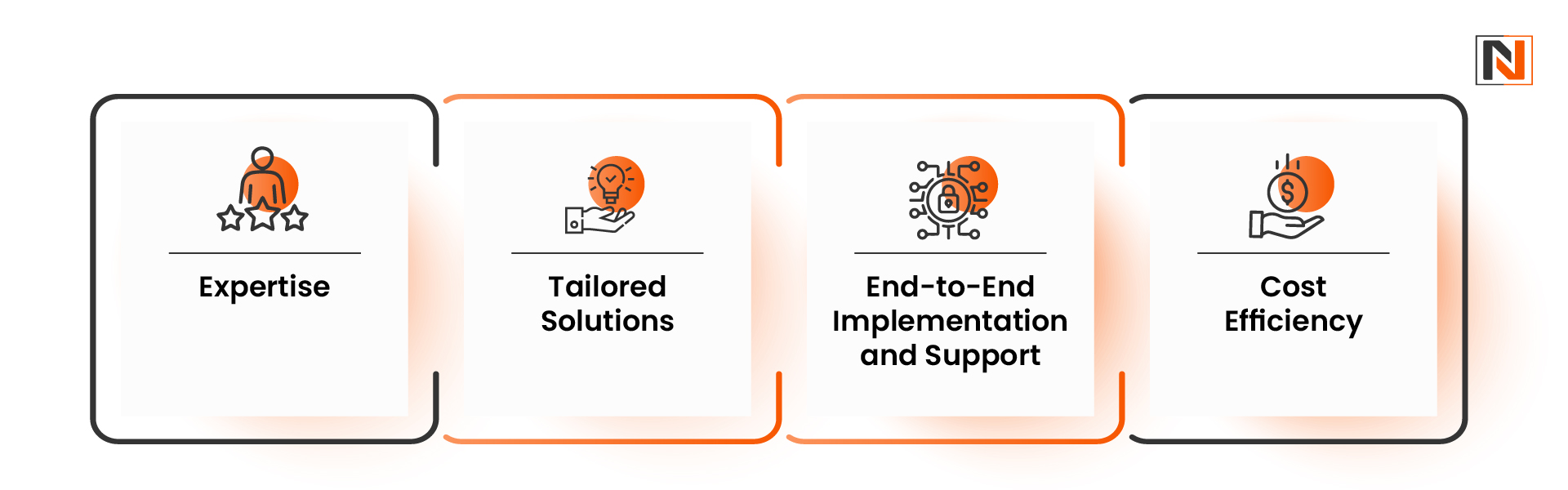
1. Expertise
Salesforce integration experts bring a wealth of experience in connecting Salesforce with various systems and applications. Their deep knowledge of common challenges and proven best practices ensures they can deliver effective, tailored solutions.
2. Tailored Solutions
Every business has unique integration needs. Salesforce integration consultants can evaluate your specific requirements and craft custom solutions that align perfectly with your business objectives. They can also recommend additional features and enhancements that you may not have considered.
3. End-to-End Implementation and Support
Salesforce integration service providers manage the entire process, from planning and design to implementation and ongoing support. This allows your in-house teams to focus on their core tasks while the experts handle the technical details.
4. Cost Efficiency
Working with Salesforce integration specialists can lead to significant cost savings. Their expertise helps you avoid expensive errors, reduce downtime, and ensure a smooth, efficient integration process.
Choose Nirvana Lab for Salesforce Integration
At Nirvana Lab, we offer expert Salesforce integration services designed to help businesses improve efficiency and customer relations. As a trusted Salesforce development company, our team delivers high-quality Salesforce services in USA, providing custom solutions that drive growth.
With our expertise, we ensure seamless integration across your platforms, enabling you to optimize your CRM processes and maximize performance. Choose Nirvana Lab for a smooth, successful Salesforce integration that aligns with your unique business needs.
Frequently Asked Questions
What is Salesforce integration?
Salesforce integration is the process of connecting Salesforce with other systems or applications to enable seamless data exchange and workflow automation. This helps businesses improve data consistency, streamline processes, and gain a unified view of their operations.
What are the key benefits of integrating Salesforce with other systems?
Integrating Salesforce with other systems improves data accuracy, automates workflows, enhances collaboration between teams, and provides a 360-degree view of customer data.
What are the common challenges faced during Salesforce integration?
Challenges include data synchronization issues, API compatibility, scalability concerns, and maintaining security during data transmission. Proper planning, error handling, and testing can mitigate these challenges.
Which tools are best for Salesforce integration?
Common tools include middleware platforms like MuleSoft, Dell Boomi, and Zapier, as well as Salesforce’s APIs like REST, SOAP, and Bulk API, which facilitate custom integrations with other applications.
Why should I choose Nirvana Lab for Salesforce integration?
Nirvana Lab offers expert Salesforce integration services tailored to your business needs. With extensive experience and a proven track record, we ensure seamless integration that maximizes efficiency, boosts data accuracy, and drives business growth.