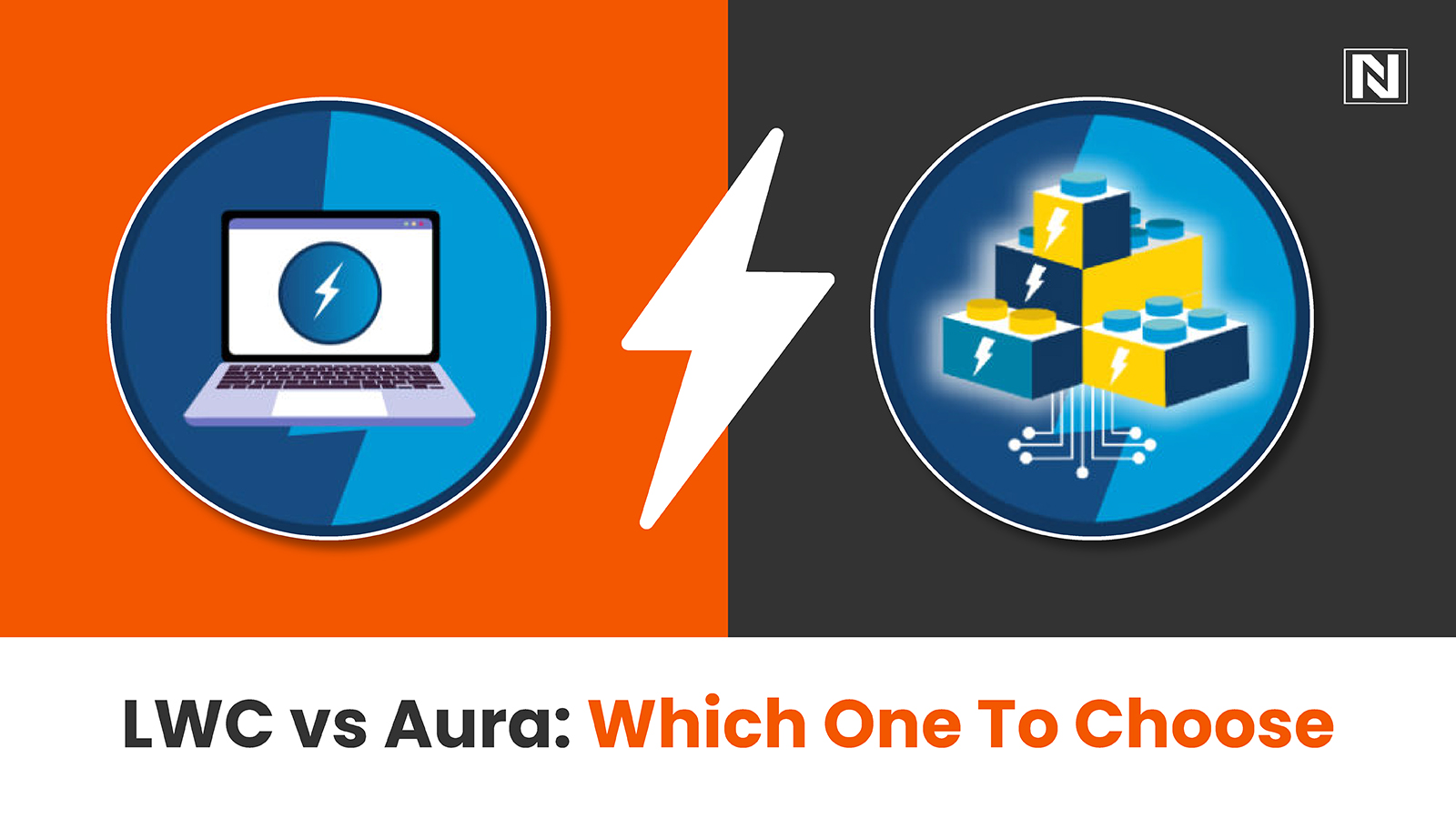
Salesforce, the leading customer relationship management platform, is committed to delivering exceptional customer experiences. As part of its ongoing innovation, Salesforce has made significant strides in its UI development frameworks. This blog will compare two robust UI frameworks: LWC vs Aura.
In a growing universe of UI development, Salesforce identified the need for frameworks that offer greater flexibility, enhanced performance, and improved developer productivity. In response, Salesforce introduced Aura Components and later shifted towards Lightning Web Components, embracing modern UI development trends.
Now, I’m 100% sure that you want to explore Aura Components and Lightning Web Components. So, why wait any longer? Let’s begin!
What is Aura Component in Salesforce?
Launched by Salesforce in 2014, Aura Components is a framework created for building dynamic web applications on the Salesforce platform. It offers a structured approach to UI development, allowing developers to create reusable and modular components.
Aura Components consist of a markup file that defines the user interface and a controller file that manages the component’s logic, following the Model-View-Controller (MVC) pattern. The framework supports event-driven programming, enabling the development of flexible and interactive applications.
Key Features of Salesforce Aura Components
Salesforce Aura Components are a part of the Lightning Component Framework that help developers build dynamic, responsive web applications for the Salesforce platform. Here are some of the key features of Salesforce Aura Components:

- Code Reusability
Aura Components promotes efficient code reuse by allowing developers to build self-contained, modular components. These reusable components can be implemented across various application parts, significantly saving development time and reducing effort.
- Model-View-Controller (MVC) Architecture
Built on the Model-View-Controller (MVC) architecture, Aura Components Salesforce separates data handling (Model), UI rendering (View), and component behavior (Controller). This separation streamlines code organization, simplifies maintenance and facilitates easier testing.
- Event-Driven Programming
Aura Components embrace event-driven programming, fostering seamless communication between components. Events are triggered to perform specific actions, improving user interactivity. For example, clicking a button in one component can trigger an action in another through a custom event, enabling smooth interactions between components.
- Cross-Platform Compatibility
Aura Components are designed for cross-platform compatibility, ensuring seamless performance on both mobile and desktop devices. This flexibility allows developers to create adaptive UIs that adjust effortlessly to different screen sizes and device types.
For instance, a component displaying records can automatically adapt its layout to fit the device’s specifications, ensuring a consistent experience.
- Integration with Lightning Design System
Aura Components integrates effortlessly with the Salesforce Lightning Design System (SLDS), which provides CSS frameworks and design guidelines. This integration ensures that the user interface remains consistent, visually appealing, and aligned with Salesforce’s design standards.
- Server-Side and Client-Side Processing
Aura Components offers a balanced data and logic processing approach, supporting server- and client-side operations. For example, server-side tasks such as retrieving Salesforce data can be handled alongside client-side functions like validating user input or updating the UI dynamically, minimizing server requests and improving response times.
What is Lightning Web Component in Salesforce?
Salesforce launched LWC in 2019 as the successor to the Aura framework. It sets itself apart by using the Web Components standard rather than a proprietary component model like Aura. This approach is supported across all major web browsers.
LWC components are designed to be lightweight and modular, making development and maintenance smoother. They also offer strong security features and scalability built into the Lightning platform, ensuring applications are secure and scalable.
Key Features of Lightning Web Components
Lightning Web Components (LWC) is a programming model for building web apps in Salesforce. Here are the key features:
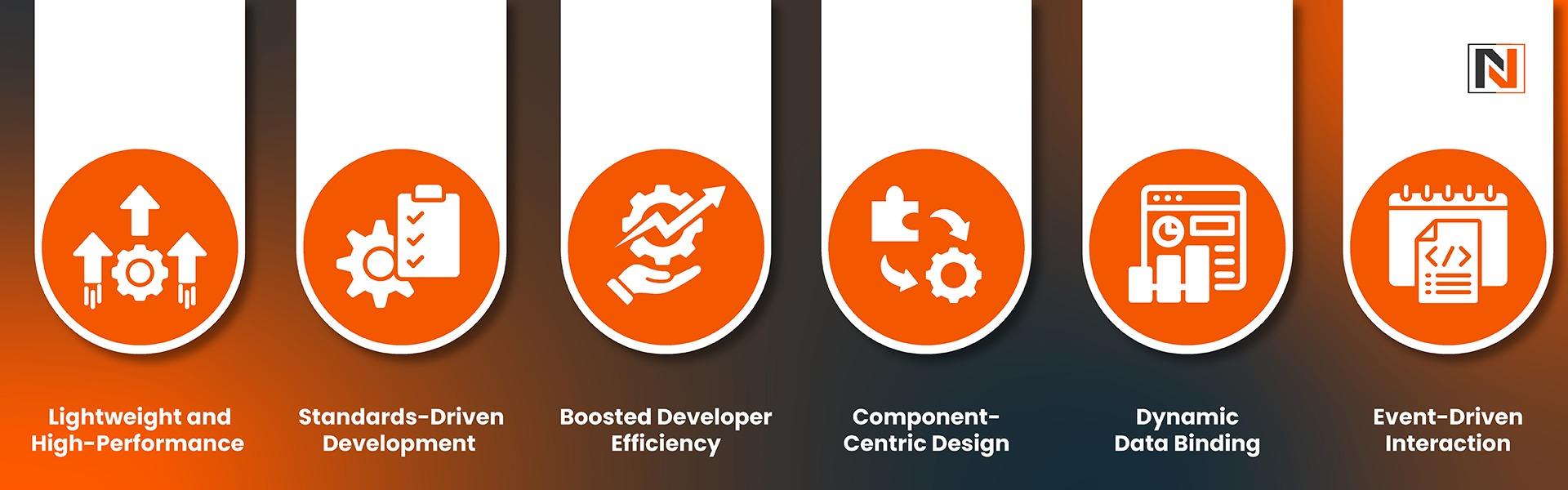
- Lightweight and High-Performance
Lightning Web Components (LWC) are crafted to be efficient and performance-focused, ensuring faster load times and enhanced overall performance. The streamlined code guarantees quicker rendering and seamless user experiences.
For example, a lightning web component displaying a list of accounts will leverage its optimized engine for smooth scrolling and rapid data loading.
- Standards-Driven Development
LWC follows widely recognized web standards such as HTML, CSS, and JavaScript. This approach fosters compatibility across different web technologies and encourages code reusability. For instance, you can use standard HTML tags and CSS to design a customizable form input field within a lightning web component.
- Boosted Developer Efficiency
Salesforce equips developers with powerful tools to streamline the development process. Features like an intuitive development environment, code auto-completion, and integrated debugging enhance productivity. For example, you can quickly generate a lightning web component using Salesforce CLI, enabling you to dive right into development.
- Component-Centric Design
The component-based structure of LWC allows developers to build isolated, reusable units of functionality. This modularity also facilitates the assembly of simple components into more complex user interfaces, fostering scalability and flexibility.
- Dynamic Data Binding
LWC employs reactive data binding, ensuring that any changes in data are automatically reflected in the component’s user interface. This eliminates the need for manual DOM updates, keeping data synchronized and consistent. For example, a live sales dashboard can dynamically update as new data is received, offering real-time insights.
- Event-Driven Interaction
LWC supports event-driven programming, enabling seamless communication between components. Developers can define custom events to trigger actions or update UI elements in other components. For example, a shopping cart component can emit an event when an item is added, prompting other components to react or adjust accordingly.
Key Difference Between Aura and LWC
The key difference between Aura and Lightning Web Components (LWC) in Salesforce lies in their architecture, performance, and development approach. Here’s a breakdown of the differences:
| Feature | Aura | Lightning Web Components (LWC) |
| Technology Stack | Based on older JavaScript libraries and technologies | Based on modern web standards (ES6+, Web Components, Custom Elements) |
| Performance | Slower performance due to reliance on the Aura framework | Faster and more efficient due to its lightweight nature and native browser support |
| Component Model | Uses “Aura components” as the main building blocks | Uses “Web Components” and standard JavaScript to create components |
| DOM Manipulation | Uses a proprietary rendering engine to manipulate the DOM | Uses the browser’s native Shadow DOM for encapsulation and rendering |
| JavaScript Syntax | Based on older JavaScript syntax (ES5) | Uses modern JavaScript (ES6+), allowing more concise and readable code |
| Event Handling | Custom event system with Aura-specific events | Native DOM events, including custom events for communication between components |
| Data Binding | Two-way data binding and event-driven updates | One-way data binding with more control over updates, using reactive properties |
| Styling | Uses Aura-specific style sheets and SLDS (Salesforce Lightning Design System) | Uses standard CSS with scoped styling in Shadow DOM |
| Testing and Debugging | Testing is more complex and requires Aura-specific frameworks | Simplified testing using standard JavaScript testing libraries (e.g., Jest) |
| Learning Curve | Steeper learning curve due to the proprietary framework and syntax | Easier to learn due to alignment with standard web development practices |
| Support for Web Standards | Less support for modern web standards | Fully supports modern web standards and browser APIs |
LWC vs Aura
When comparing Lightning Web Components (LWC) to Aura Components, several key differences stand out:

- Performance
LWC delivers a significant performance boost thanks to its optimized rendering techniques, making it faster than Aura Components.
- Syntax
Aura Components rely on Aura-specific markup and JavaScript, while LWC adopts modern web development practices by using HTML, JavaScript, and decorators.
- Community Support
Although Aura Components has an established community, LWC’s community is growing rapidly, offering increasing resources and support.
- Flexibility
LWC provides greater flexibility by following standard web development practices, while Aura Components are flexible within the Aura framework.
LWC vs Aura: Choosing the Right Framework
When deciding between LWC vc Aura Components, it’s essential to consider several factors:
1. Project Requirements: Evaluate your project’s needs. If compatibility with older systems and browsers is crucial, Aura Components may be the better option.
2. Performance Needs: Lightning Web Components (LWC) are preferred for projects requiring high performance and scalability.
3. Development Expertise: Consider your team’s familiarity with modern web development practices. If they have experience with the latest web technologies, migrating to LWC could be a smoother transition.
Why Should You Choose Lightening Web Components Over Aura Framework?
Choosing Lightning Web Components (LWC) over the Aura Framework for Salesforce development comes with several key advantages:
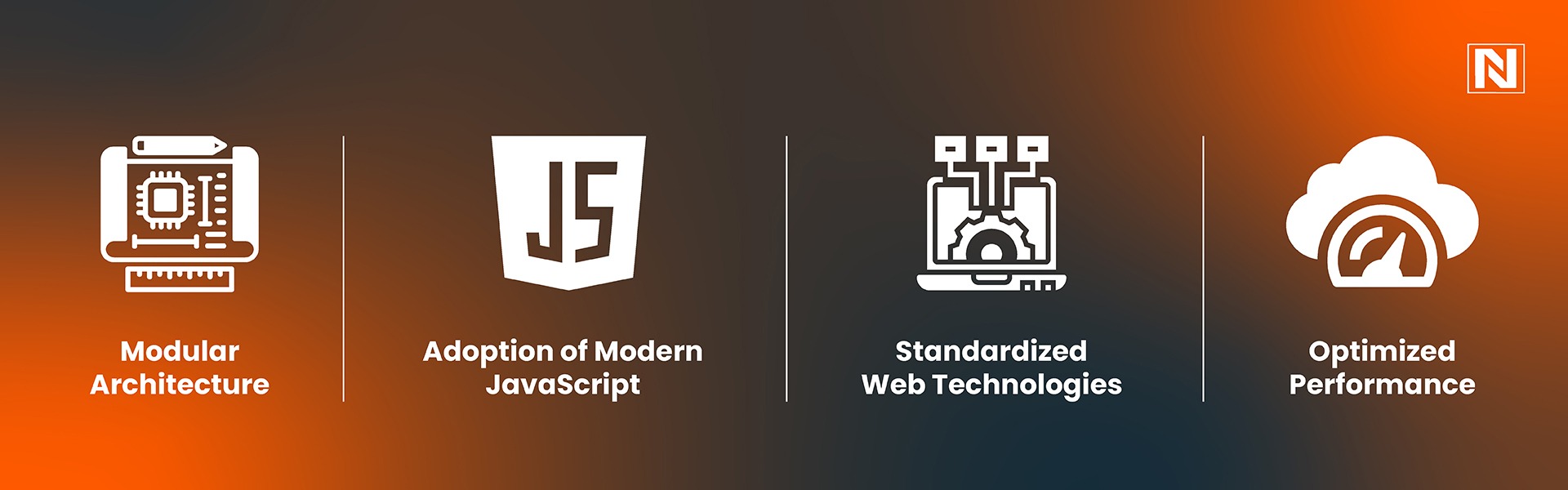
- Modular Architecture
Lightning Web Components (LWC) embrace a modular approach, allowing you to build applications using reusable, independent components that can be easily managed.
- Adoption of Modern JavaScript
LWC adheres to the latest JavaScript standards, such as ES6 syntax and module bundlers, which makes development smoother and enhances component maintainability.
- Standardized Web Technologies
By utilizing standard web technologies like Shadow DOM and Custom Elements, LWC ensures seamless compatibility and integration with other frameworks.
- Optimized Performance
LWC incorporates performance-enhancing features such as lazy loading and efficient data retrieval, ensuring fast and responsive user interactions.
In a recent project, Salesforce’s experimental DreamHouse application migrated from Aura Components to LWC. This transition led to a significant reduction in the Experience Page Time (EPT) by 2-60%, demonstrating the performance benefits of LWC.
Why Nirvana Lab is the Best Choice for LWC Implementation
Nirvana Lab is the best choice for LWC implementation due to its expertise in Salesforce technologies and a proven track record of delivering high-performance, scalable solutions. With a deep understanding of modern web standards, Nirvana Lab ensures seamless integration of Lightning Web Components, optimizing user experiences.
Our skilled team provides end-to-end support, from development to deployment, ensuring efficient and robust solutions. Trust Nirvana Lab for reliable and efficient LWC implementation backed by industry-leading practices and innovative strategies.
Frequently Asked Questions
What is Lightning Web Components (LWC)?
LWC is a modern UI framework by Salesforce based on web standards like HTML, CSS, and JavaScript. It enables developers to create efficient, reusable, and high-performance components for Salesforce applications.
How does LWC differ from Aura Components?
LWC uses modern web standards, offers better performance, and leverages native browser features like Shadow DOM. Aura Components rely on older frameworks and proprietary technologies, making LWC a more lightweight and efficient choice.
Can existing Aura Components be migrated to LWC?
Yes, existing Aura Components can be gradually migrated to LWC. Salesforce supports hybrid development, allowing both frameworks to coexist during the transition.
Why should I choose LWC for Salesforce development?
LWC provides faster performance, modular architecture, and improved compatibility with modern web technologies. It also enhances developer productivity and ensures a seamless user experience.
Why is Nirvana Lab the ideal partner for LWC implementation?
Nirvana Lab combines Salesforce expertise with cutting-edge web development practices. Their skilled team ensures efficient implementation, optimized performance, and tailored solutions for your business needs, making them a trusted partner for LWC development.
