
Enterprises are increasingly relying on robust platforms to deliver seamless customer experiences, streamline operations, and drive innovation. Liferay Digital Experience Platform (DXP) has emerged as a leading solution for organizations looking to create personalized, connected, and scalable digital experiences.
However, the true power of Liferay DXP lies in its ability to integrate with other enterprise systems, enabling businesses to unlock new levels of efficiency and agility.
While the benefits of integrating Liferay DXP with enterprise systems are undeniable, the process is not without its challenges. In this blog, we’ll explore the key challenges organizations face when integrating Liferay DXP with other systems, along with practical solutions to overcome them. We’ll also delve into the benefits of such integrations and how they can transform your business operations.
Why Integrate Liferay DXP with Enterprise Systems?
Before discussing the challenges, it’s important to understand why integrating Liferay DXP with enterprise systems is crucial for modern businesses. Liferay DXP is designed to be a central hub for digital experiences, but most organizations rely on a variety of systems such as CRM, ERP, marketing automation, and legacy applications to run their operations. Without integration, these systems operate in silos, leading to inefficiencies, data inconsistencies, and a fragmented customer experience.
By integrating Liferay DXP with other enterprise systems, businesses can:
1. Unify Data: Break down data silos and create a single source of truth for customer, product, and operational data.
2. Enhance Customer Experiences: Deliver personalized and consistent experiences across all touchpoints by leveraging data from integrated systems.
3. Streamline Operations: Automate workflows and reduce manual efforts by enabling seamless communication between systems.
4. Drive Innovation: Leverage the combined capabilities of Liferay DXP and other systems to create new business models and revenue streams.
A MUST READ – Supplier Portals with Liferay DXP
Key Challenges in Liferay DXP Integration
While the benefits are compelling, integrating Liferay DXP with enterprise systems is not a straightforward task. Organizations often face several challenges during the integration process. Let’s take a closer look at these challenges and how to address them.

1. Complexity of Legacy Systems
Many enterprises rely on legacy systems that were not designed with modern integration standards in mind. These systems often lack APIs or support outdated protocols, making integration with Liferay DXP a complex and time-consuming process.
Solution: Adopt a phased approach to integration. Start by identifying the most critical systems and data flows, and prioritize them for integration. Use middleware or integration platforms to bridge the gap between legacy systems and Liferay DXP. Tools like RESTful APIs, SOAP, or custom connectors can help facilitate communication between disparate systems.
2. Data Synchronization Issues
Ensuring that data remains consistent across integrated systems is a common challenge. Inconsistent data formats, duplicate records, and synchronization delays can lead to errors and inefficiencies.
Solution: Implement a robust data governance framework to standardize data formats and ensure data quality. Use real-time synchronization tools to keep data consistent across systems. Liferay DXP’s built-in integration capabilities, such as Liferay Sync and Liferay’s API management tools, can help streamline data synchronization.
3. Security and Compliance Concerns
Integrating systems often involves sharing sensitive data across platforms, raising concerns about data security and compliance with regulations like GDPR, HIPAA, or CCPA.
Solution: Ensure that all integrated systems comply with relevant security standards and regulations. Use encryption, secure APIs, and role-based access controls to protect data. Liferay DXP’s robust security features, including authentication protocols and audit logging, can help mitigate risks.
4. Scalability and Performance
As the number of integrated systems grows, ensuring scalability and optimal performance becomes a challenge. Poorly designed integrations can lead to system bottlenecks and slow response times.
Solution: Design integrations with scalability in mind. Use microservices architecture and cloud-based solutions to ensure that the system can handle increasing loads. Regularly monitor performance and optimize integrations as needed.
5. Lack of Expertise
Integrating Liferay DXP with enterprise systems requires specialized skills and expertise. Many organizations struggle to find experienced developers and integration specialists.
Solution: Partner with a trusted Liferay integration expert like Nirvana Lab. As a Liferay Silver Partner, Nirvana Lab has the expertise and experience to design and implement seamless integrations that meet your business needs.
DON’T MISS THIS BLOG – Liferay DXP: Why This Digital Experience Platform is Perfect for Your Business Needs
Benefits of Integrating Liferay DXP with Enterprise Applications
Despite the challenges, the benefits of integrating Liferay DXP with enterprise systems far outweigh the difficulties. Here are some key advantages:
1. Operational Efficiency: Automating workflows and eliminating manual processes reduces errors and saves time.
2. Customer Insights: Unified data from integrated systems provides a 360-degree view of customers, enabling better decision-making and personalized experiences.
3. Faster Time-to-Market: Streamlined processes and real-time data access allow businesses to launch new products and services faster.
4. Cost Savings: Reducing redundancies and optimizing resource utilization leads to significant cost savings.
DID YOU KNOW?
According to Gartner, The DXP market is on track to hit $5.9 billion globally by 2028, underscoring the urgency of adopting it to stay ahead in the game.
How to Integrate Liferay DXP with Enterprise Systems
If you’re wondering how to integrate Liferay DXP with enterprise systems, here’s a high-level overview of the process:
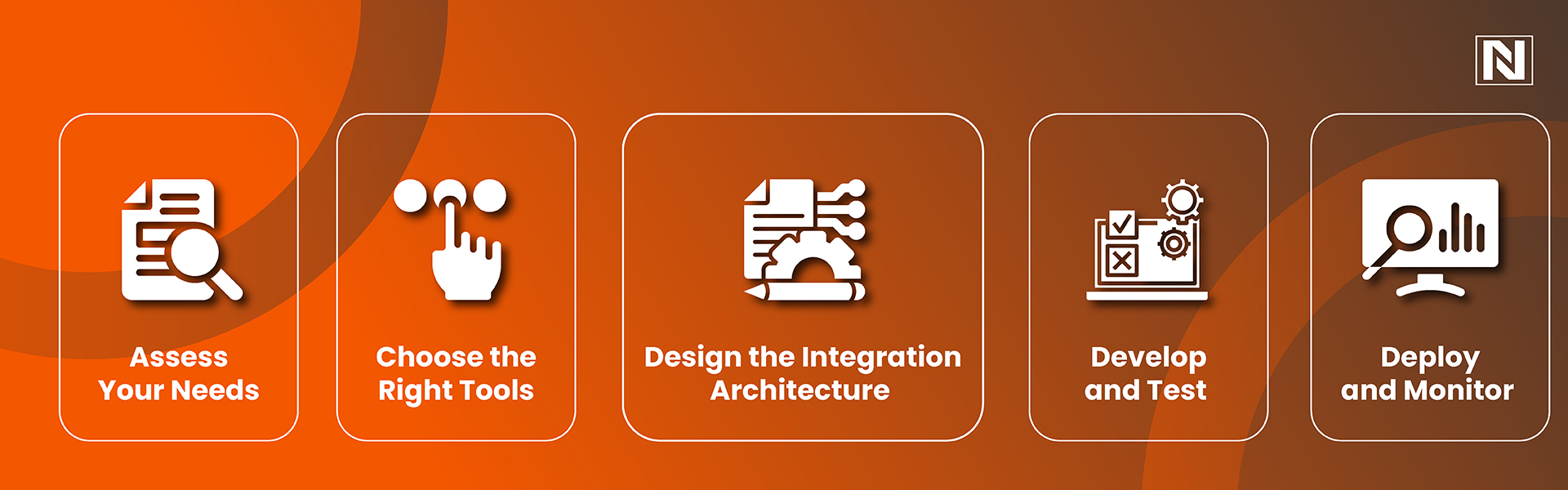
1. Assess Your Needs: Identify the systems and data flows that need to be integrated.
2. Choose the Right Tools: Select integration tools and platforms that align with your requirements.
3. Design the Integration Architecture: Create a blueprint for how systems will communicate and share data.
4. Develop and Test: Build the integration and thoroughly test it to ensure it works as expected.
5. Deploy and Monitor: Roll out the integration and continuously monitor its performance.
How Nirvana Lab Can Help with Liferay DXP Integration
As a Liferay Silver Partner, Nirvana Lab specializes in helping businesses unravel the full potential of Liferay DXP through seamless integration with enterprise systems. Our team of experts has extensive experience in designing and implementing customized integration solutions that address your unique challenges.
Whether you’re looking to integrate Liferay DXP with CRM, ERP, or legacy systems, we provide end-to-end support to ensure a smooth and successful implementation. Partner with us to transform your digital ecosystem and drive business growth.
Frequently Asked Questions
What is Liferay DXP Integration, and why is it important for businesses?
Liferay DXP integration refers to connecting Liferay Digital Experience Platform with other enterprise systems like CRM, ERP, and marketing automation tools. This integration is essential as it eliminates data silos, enhances customer experiences, and improves operational efficiency.
What are the main challenges of integrating Liferay Digital Experience Platform with enterprise systems?
Key challenges include legacy system compatibility, data synchronization issues, security concerns, scalability limitations, and a lack of expertise. Overcoming these requires strategic planning, robust APIs, middleware solutions, and expert guidance.
How does integrating Liferay DXP with enterprise applications improve business performance?
Integration streamlines operations by automating workflows, ensures consistent data across systems, enhances decision-making with unified insights, and reduces operational costs through optimized resource utilization.
What are the best practices for integrating Liferay DXP with enterprise systems?
Best practices include assessing integration needs, using secure and scalable APIs, implementing real-time synchronization, following compliance standards, and regularly monitoring system performance.
How can Nirvana Lab help with Liferay DXP Integration?
As a Liferay Silver Partner, Nirvana Lab specializes in seamless Liferay DXP integration with enterprise applications. Their expertise ensures smooth implementation, enhanced security, and scalable solutions tailored to business needs.
