
In 2025, businesses need to address a variety of audiences who speak different languages. A multi-language portal is a necessity. Liferay DXP, a leading digital experience platform, offers robust multilingual support, enabling organizations to deliver localized content seamlessly.
This step-by-step guide to Liferay multilingual portal development explores best practices, key features, and actionable insights for decision-makers looking to build an inclusive, high-performing global portal.
Why a Multi-Language Portal Matters
Before diving into Liferay portal development best practices, it’s crucial to understand why multilingual capabilities are essential:
- Expands Market Reach – Serve customers in their native language.
- Enhances User Experience – Improves engagement and conversion rates.
- Boosts SEO – Localized content ranks better in regional search engines.
- Ensures Compliance – Meets regulatory requirements in multilingual regions.
With built-in multilingual support, Liferay streamlines the process, making it a top choice for enterprises.
Key Features of Liferay’s Multilingual Capabilities
Liferay DXP provides enterprise-grade tools to create, manage, and optimize multilingual portals efficiently. Below are its standout features:
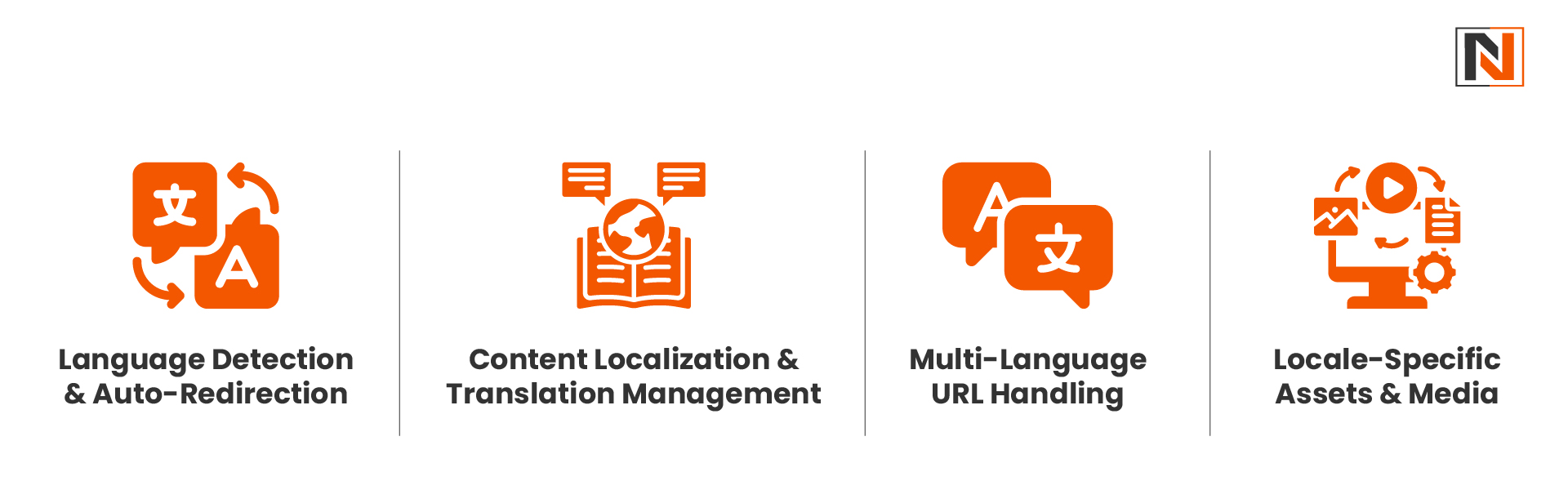
1. Language Detection & Auto-Redirection
Liferay DXP automatically detects a user’s browser language and redirects them to the appropriate localized version. This enhances UX without manual intervention.
2. Content Localization & Translation Management
- Built-in Translation Interface – Easily manage translations within Liferay’s UI.
- Integration with Third-Party Tools – Supports translation services like Google Translate, Smartling, and more.
- Content Versioning – Maintain different language versions of the same page.
3. Multi-Language URL Handling
Liferay supports language-specific URLs (e.g., /en/home, /es/inicio), improving SEO and user navigation.
4. Locale-Specific Assets & Media
Upload different images, documents, and videos for each language, ensuring cultural relevance.
Step-by-Step Guide to Building a Multi-Language Portal with Liferay
Follow this structured approach to create a fully localized portal using Liferay DXP’s powerful multilingual features:
Step 1: Enable & Configure Languages
- Navigate to Control Panel → Configuration → Instance Settings.
- Under Localization, select the languages your portal will support.
- Set a default language (e.g., English) and configure fallback options.
Step 2: Create Language-Specific Pages
- Use Liferay’s Site Builder to duplicate pages for each language.
- Assign the correct locale to each page variant.
Step 3: Localize Content
- Use Liferay’s Translation Editor or integrate external translation services.
- Ensure metadata (titles, descriptions) is also translated for SEO.
Step 4: Configure Language Selector Widget
- Add the Language Selector widget to let users switch languages.
- Customize its appearance (flags, dropdown, or list).
Step 5: Test & Optimize
- Verify language redirection, URL structure, and content display.
- Conduct user testing with native speakers for accuracy.
Best Practices for Liferay Multi-Language Portal Development
To maximize the effectiveness of your multilingual portal, follow these proven strategies.
1. Plan Your Localization Strategy Early
- Identify target languages based on audience demographics.
- Decide between machine translation (quick but less accurate) and human translation (precise but costly).
2. Maintain Consistent Navigation
- Ensure menus, buttons, and CTAs are uniformly translated.
- Avoid mixing languages on the same page.
3. Optimize for SEO
- Use hreflang tags to signal language versions to search engines.
- Localize keywords and metadata for each region.
4. Leverage Liferay’s Global Asset Management
- Store translations in a centralized repository for easy updates.
- Use Dynamic Data Lists (DDL) for reusable multilingual content.
5. Monitor & Iterate
- Track user engagement per language.
- Use A/B testing to refine localized content.
Challenges & Solutions in Liferay Multilingual Portal Development
| Challenge | Solution |
| Content Synchronization | Use Liferay’s Staging & Publishing to manage updates across languages. |
| Translation Bottlenecks | Integrate AI-powered translation APIs for faster processing. |
| Regional Compliance Issues | Work with local legal experts to ensure content meets regulations. |
Conclusion
Building a multi-language portal with Liferay is a strategic investment in global growth. With its Liferay DXP multi-language content management capabilities, enterprises can efficiently localize content, enhance UX, and drive engagement across regions.
By following this step-by-step guide to Liferay multilingual portal development and adhering to best practices, decision-makers can ensure a seamless, scalable, and high-performing digital experience for every user, regardless of language.
Ready to go global? Leverage Liferay’s powerful multilingual features and unravel new markets today.
Frequently Asked Questions
Does Liferay support automatic language detection?
Yes, Liferay automatically detects a user’s browser language and redirects them to the appropriate localized version.
Can I use third-party translation tools with Liferay?
Yes, Liferay integrates with professional translation services like Smartling and Google Translate for automated or human translations.
How does Liferay handle SEO for multilingual content?
Liferay supports hreflang tags, language-specific URLs, and localized metadata to optimize search rankings for each language.
Is it possible to have different layouts for right-to-left (RTL) languages?
Yes, Liferay allows you to configure RTL layouts for languages like Arabic and Hebrew.
How do I manage updates across multiple language versions?
Use Liferay’s Staging & Publishing feature to synchronize content updates across all language variants efficiently.