
Kubernetes has become the de facto standard for orchestrating containerized applications, enabling organizations to deploy, scale, and manage workloads efficiently. However, as applications grow in complexity, optimizing Kubernetes clusters becomes crucial to ensure performance, cost-efficiency, and reliability.
For decision-makers overseeing cloud-native strategies, understanding Kubernetes optimization is key to maximizing ROI and maintaining a competitive edge. This blog explores best practices for Kubernetes orchestration, essential tools for optimization, and strategies to improve application performance on Kubernetes.
Why Kubernetes Optimization Matters
Kubernetes offers unparalleled flexibility, but misconfigurations and inefficiencies can lead to:
- Resource wastage (over-provisioned pods, idle nodes)
- Performance bottlenecks (slow application response times)
- Increased costs (unnecessary cloud spend)
- Operational complexity (difficult troubleshooting)
Optimizing Kubernetes ensures that containerized applications run efficiently, scaling dynamically while minimizing overhead.
Key Strategies for Kubernetes Optimization
Mastering these key strategies ensures your Kubernetes clusters run at peak efficiency, balancing performance, cost, and scalability.
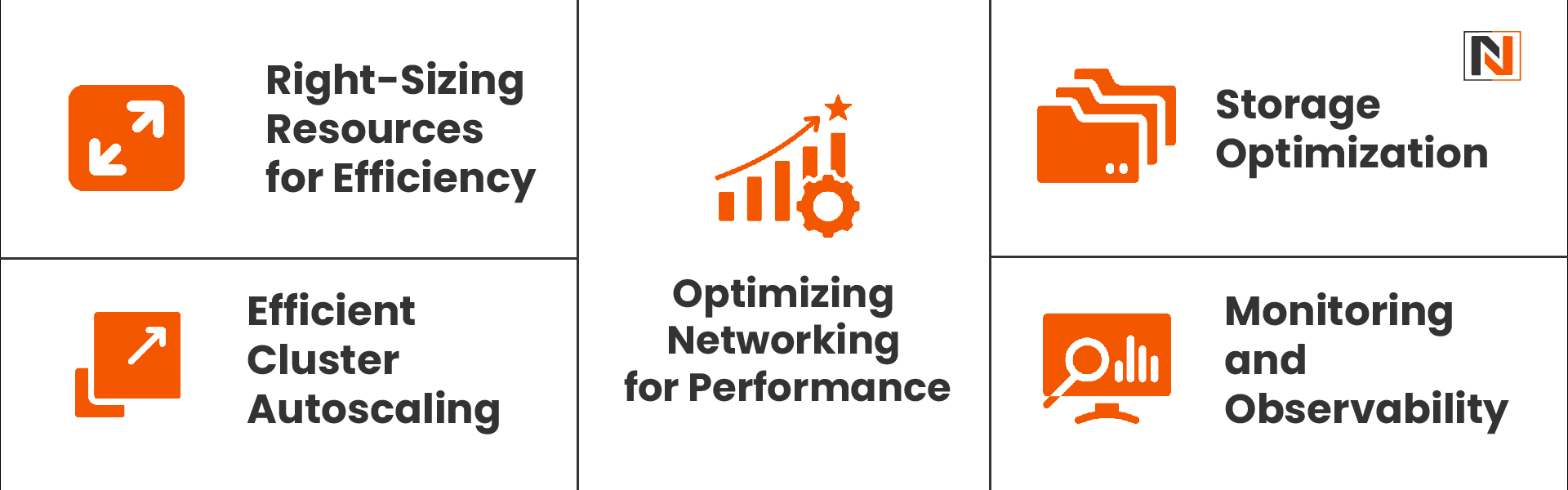
1. Right-Sizing Resources for Efficiency
One of the most common Kubernetes orchestration best practices is proper resource allocation. Over-provisioning CPU and memory leads to wasted capacity, while under-provisioning causes performance degradation.
Best Practices:
- Use Resource Requests and Limits to define CPU/memory needs.
- Implement Horizontal Pod Autoscaling (HPA) to dynamically adjust workloads.
- Monitor utilization with tools like Prometheus and Grafana to fine-tune allocations.
2. Efficient Cluster Autoscaling
Kubernetes Cluster Autoscaler adjusts node pools based on demand, ensuring cost-effective scaling.
Optimization Tips:
- Configure node auto-provisioning to minimize idle resources.
- Use spot instances for non-critical workloads to reduce costs.
- Implement Vertical Pod Autoscaling (VPA) for memory-intensive apps.
3. Optimizing Networking for Performance
Networking bottlenecks can severely impact application performance on Kubernetes.
Solutions:
- Use CNI plugins like Calico or Cilium for efficient networking.
- Enable service mesh (Istio, Linkerd) for improved traffic management.
- Reduce latency with node-local DNS caching.
4. Storage Optimization
Persistent storage in Kubernetes can introduce latency if not configured properly.
Best Approaches:
- Use dynamic volume provisioning to avoid manual storage management.
- Implement storage classes for performance tiers (SSD vs. HDD).
- Leverage CSI (Container Storage Interface) drivers for cloud-native storage.
5. Monitoring and Observability
Visibility into cluster health is essential for optimizing containerized applications in Kubernetes.
Top Tools:
- Prometheus + Grafana – Real-time monitoring and alerting.
- Elasticsearch + Fluentd + Kibana (EFK) – Log aggregation.
- OpenTelemetry – Distributed tracing for microservices.
DID YOU KNOW?
The Kubernetes solutions market reached around USD 2.51 billion in 2024 and is projected to grow to USD 10.44 billion by 2033.
Best Tools for Kubernetes Optimization
To streamline Kubernetes optimization, several tools help automate and enhance performance:
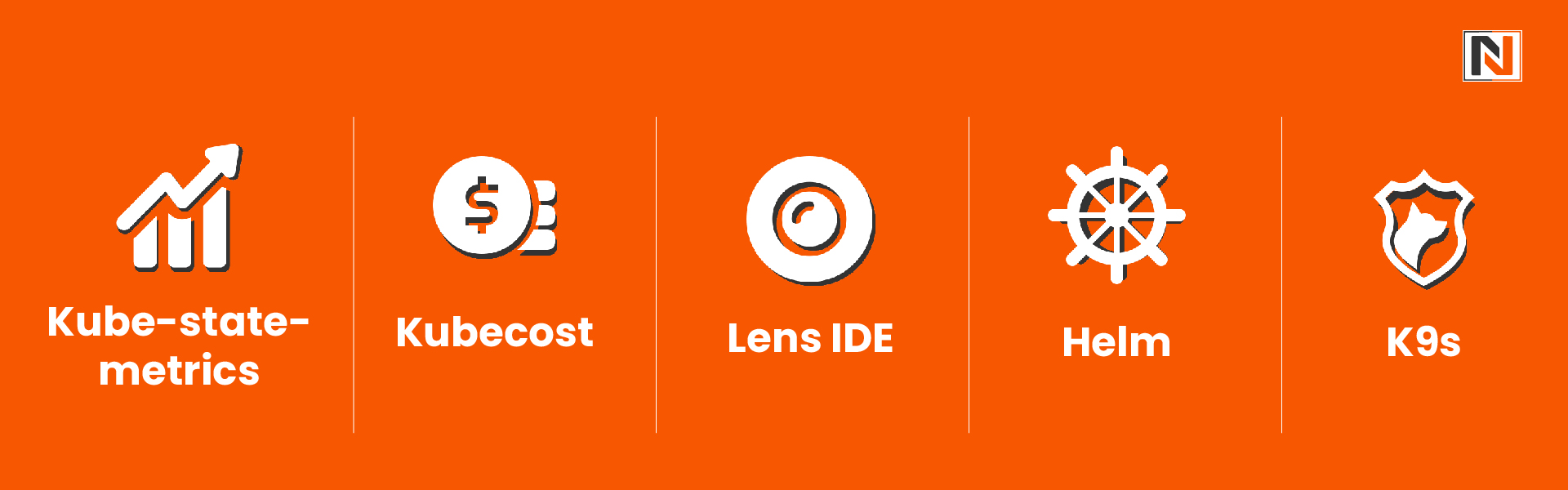
1. Kube-state-metrics
- Tracks Kubernetes object states (pods, deployments, nodes).
- Helps identify resource leaks and misconfiguration.
2. Kubecost
- Provides cost visibility and recommendations for optimizing Kubernetes spend.
3. Lens IDE
- A powerful Kubernetes dashboard for real-time debugging and optimization.
4. Helm
- Simplifies deployment management, reducing configuration errors.
5. K9s
- A terminal-based UI for quick cluster troubleshooting.
These best tools for Kubernetes optimization empower teams to proactively manage clusters, reducing downtime and inefficiencies.
Kubernetes Orchestration Best Practices for Decision-Makers
For CTOs and engineering leaders, adopting a structured approach ensures long-term success:
1. Implement GitOps for Declarative Management
- Use ArgoCD or Flux to automate deployments via Git.
- Ensures consistency and reduces manual errors.
2. Enforce Security Best Practices
- Enable Role-Based Access Control (RBAC).
- Scan containers for vulnerabilities with Trivy or Aqua Security.
3. Optimize CI/CD Pipelines for Kubernetes
- Use Tekton or Jenkins X for Kubernetes-native CI/CD.
- Reduce build times with caching and incremental deployments.
4. Adopt Multi-Cluster Strategies
- Distribute workloads across regions for resilience.
- Use Kubernetes Federation for centralized management.
Conclusion
Optimizing Kubernetes is not a one-time task but an ongoing process. By leveraging the best tools for Kubernetes optimization, adhering to orchestration best practices, and continuously monitoring performance, organizations can improve application performance on Kubernetes while reducing costs.
For decision-makers, investing in Kubernetes optimization translates to:
- Faster application delivery
- Lower cloud infrastructure costs
- Enhanced scalability and reliability
As Kubernetes continues to evolve, staying ahead with optimized containerized applications ensures that your infrastructure remains agile, efficient, and future-proof.
Frequently Asked Questions
What is Kubernetes optimization?
Kubernetes optimization involves fine-tuning cluster configurations, resource allocation, and workload management to improve performance, reduce costs, and enhance reliability.
Which tools are best for Kubernetes optimization?
Top tools include Kubecost (cost tracking), Prometheus & Grafana (monitoring), K9s (cluster troubleshooting), and Helm (efficient deployments).
How can I reduce costs in Kubernetes?
Use Cluster Autoscaler, right-size resource requests/limits, leverage spot instances, and monitor spending with tools like Kubecost.
What are the best practices for improving Kubernetes performance?
Optimize networking (CNI plugins), enable HPA/VPA for scaling, use efficient storage classes, and implement observability with Prometheus & Grafana.
Why is monitoring important in Kubernetes optimization?
Monitoring helps detect bottlenecks, resource waste, and failures early, allowing proactive tuning to improve application performance on Kubernetes.
